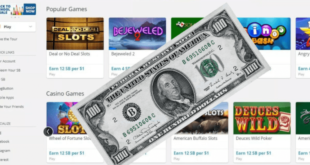Paypal shipping methods vary, but we’re all looking for the best and most convenient way to ship Paypal.
Today, my brothers, I’ve brought you an essay that explains how to charge your PayPal account utilizing a mobile phone and a website as an intermediary.
Paypal recharge by mobile phone
All you have to do is follow these steps
First, head to the onecard.net website, then click on login, and then fill in the data as in the picture. Name, surname, address, and phone number
After you activate and confirm your email to confirm the account, follow the method of charging the account below. All you have to do is to apply the data as in the picture, click on Recharge your balance
Choose a mobile shipping method
Then choose the country and you will have a group of operators. Choose your operator and then the price and how much you want to ship
You will enter your phone number again or any other number and then complete the process and here you will receive a code on the phone, enter it again in the account and make a confirmation, and the money will be deducted from your phone and transferred to your account on OneCard
As for the last, and as last stage, you have to go to the palstore.net website, register there as any other website, and then go to the electronic banking services section.
We choose Paypal to buy and then finish the order
And we choose the payment method via OneCard and at the bottom, in the notes, you add your Paypal address and, God willing, within 24 hours you will receive the money. Thank you for following…
links:
http://palstore.net | https://www.onecard.net
If you live in the United States, you should read the following explanation.
If you don’t have a credit card or bank account, you can still use PayPal. There are several ways to add money to PayPal and shop online just like you use more traditional payment methods.
How to add money to PayPal without a bank account with PayPal Cash
With PayPal Cash, you can add physical cash to your PayPal account at a variety of great retailers. Unlike other similar cash card services, PayPal is accepted everywhere online, it can be reloaded without limits, and you don’t have to worry about losing a physical card.
1 Open your web browser and head over to PayPal . Select Sign in in the upper right corner.
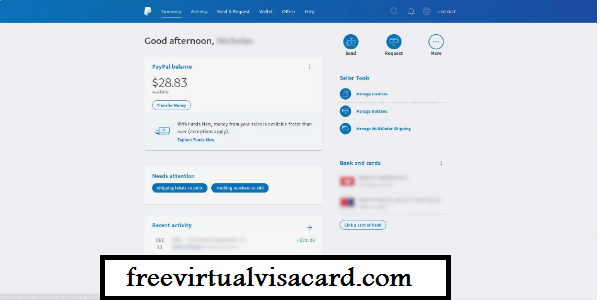
2 After logging in, you will find yourself in your PayPal account summary. Select Transfer Funds under your current balance.
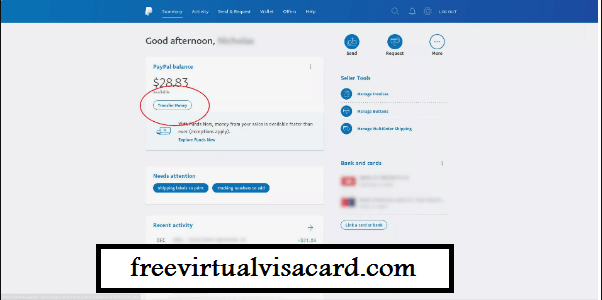
3 PayPal will take you to a new screen. Select Add money to your balance.
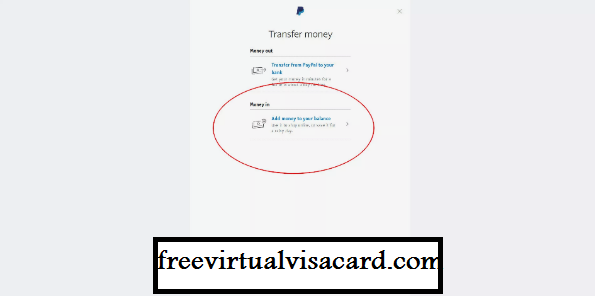
4 Select Add cash in store.
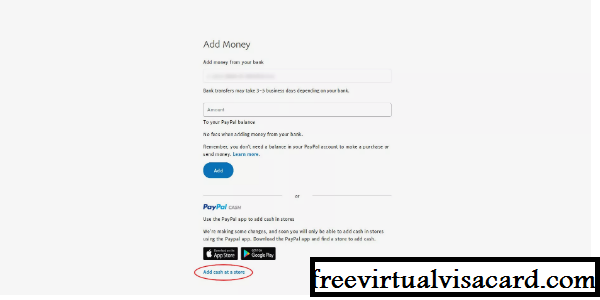
5 You will arrive at a new page dedicated to PayPal Cash. Use the dropdown menu to choose a retail store where you want to add your money. As of now, there are seven retailers, including 7 Eleven, CVS, and Walmart. They are all very popular, and you should have no problem finding someone near you.
6 Choose the delivery method for your code. This code identifies you and your PayPal account, so cash will be applied at the appropriate place. Once you proceed from there, you will receive your code via your chosen method. The code is only valid for 48 hours.
7 Take your code to any retailer’s location of your choice. Provide the cashier with the code and explain it. They will ask how much you want to apply to your account. PayPal allows anywhere between $20 and $500.
8 After completing your transaction, you will immediately receive an email at the address associated with your PayPal account confirming that the funds have been credited.
 freevirtualvisacard Get free virtual & fake visa card
freevirtualvisacard Get free virtual & fake visa card