PayPal is a widely used electronic wallet that enables users to send and receive money quickly and easily. You won’t have to enter your various bank data because all you’ll need is your PayPal login and password to complete any financial transaction.
With Netflix, eBay, and many other services linked to a PayPal account, all fees are processed automatically without you having to do much like clicking on a link or clicking on an app.
But in order to do this, you must have enough balance in your PayPal account or activate your PayPal account by adding some money. Here’s how.
What are the benefits of a PayPal account?
Paypal for individuals
PayPal will allow you to take advantage of some interesting advantages:
Security: PayPal uses the best encryption methods to protect everyone from fraud and hacking.
Convenience and Speed: Thanks to PayPal, you’ll never have to plug in your bank details.
A login and password will be required only if you pay online via PayPal. You can also send money to France and the European Economic Area in seconds, for free!
Flexibility : With PayPal, you can buy and pay online from any medium (computer, tablet and smartphone). This payment method is also available on the majority of e-commerce websites. So you can use it more often.
Free: Opening a PayPal account is free and all purchases made with PayPal will incur no costs (except in the case of currency conversion). Sending money to France and a European country is also free.
PayPal for professionals
If you want to install PayPal on your merchant site, this is very simple. All you need to do is create a Business account on the PayPal website, choose a solution (you can change it later if needed) and install PayPal with the help of a developer.
Setting up PayPal on your online store is completely free and does not require any sales contract. However, the acceptance conditions provided by PayPal must be respected when creating your account.
With PayPal, payments are very fast. Your balance is added in just a few minutes. Once the money is in your PayPal account, you can transfer it to your bank account whenever you want.
What currencies does PayPal accept?
Thanks to PayPal, you will be able to send and receive money in many currencies, from the most classic such as the euro or dollar to the rarer such as the Japanese yen. If a currency conversion is required, PayPal will do so automatically. In this case, transfer fees will apply.
How to add money to your PayPal account
1. Log in to your PayPal account and click Transfer Funds under Your Balance on the main page.
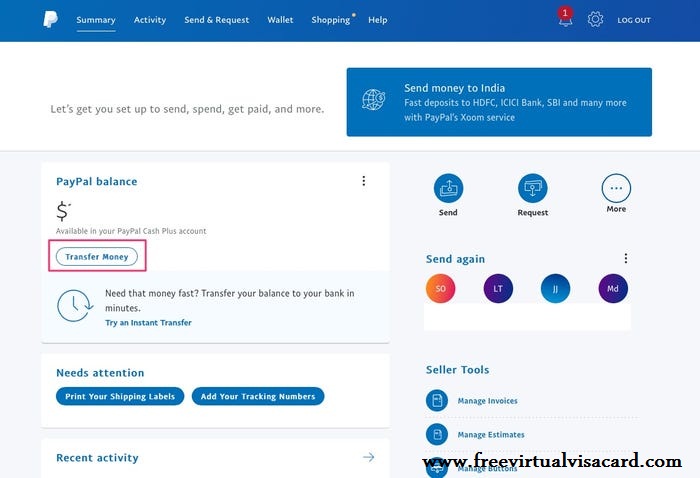
2. On the next page, click on “Add funds to your balance.”
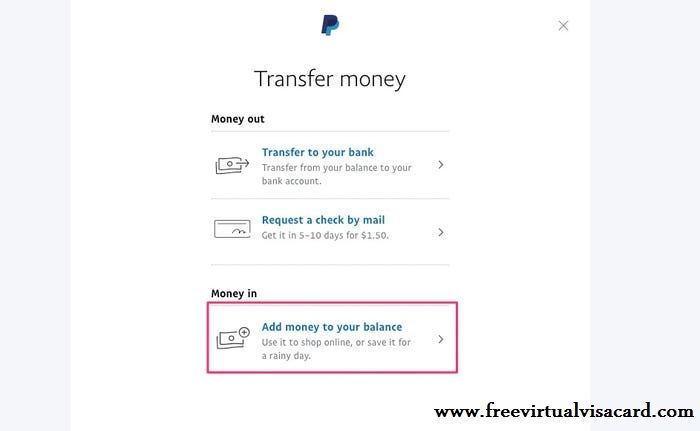
3. Enter the cash amount you wish to transfer from your bank, then press “Add”.
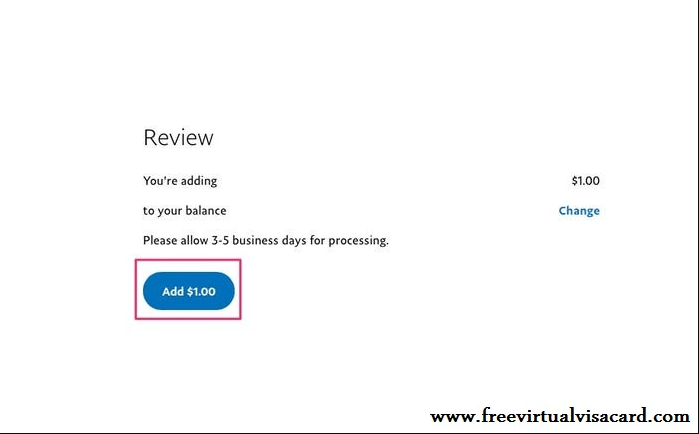
4. On the next page, click on “Add $(XXX Amount)” to complete the transfer.
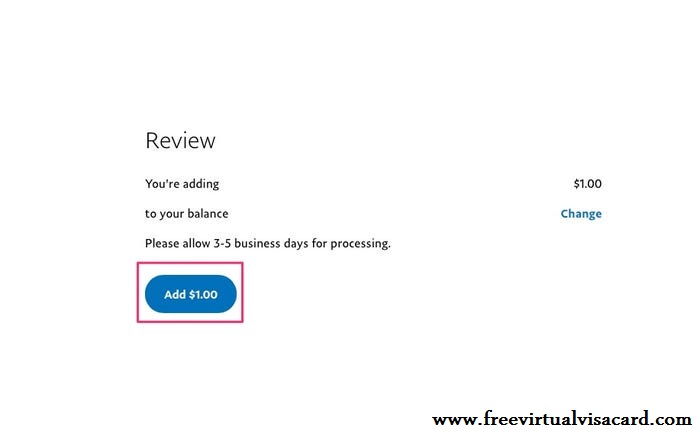
Our opinion of PayPal continues at the rates applicable to it. Here is a quick overview of these according to the service:
Buy with PayPal. This is completely free. If you pay for your purchases with PayPal, no costs will be incurred. You don’t even need to have a balance in your account. On the other hand, if a currency conversion is necessary, a fee may be required.
Send the money . If you send money to a PayPal user in France or the European Economic Area, it is completely free. However, if the transaction is done in a completely different currency, then a conversion fee will apply.
Selling with PayPal . In the event of a sale, you will only pay for the payments received. However, a monthly fee will not apply.
Open and close a PayPal account. These two procedures are completely free.
 freevirtualvisacard Get free virtual & fake visa card
freevirtualvisacard Get free virtual & fake visa card
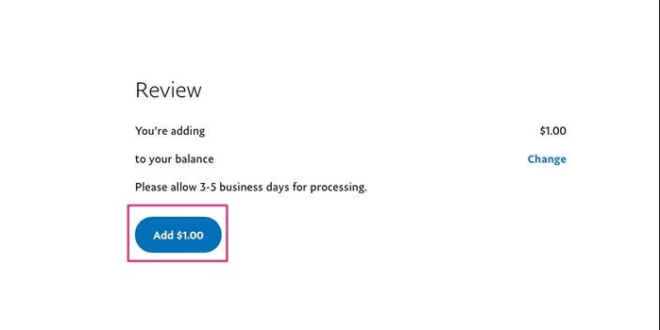


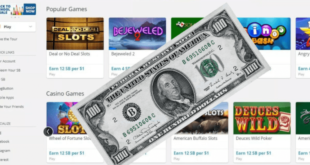




One comment
Pingback: How To Create A Free PayPal Account 2021 - Freevirtualvisacard