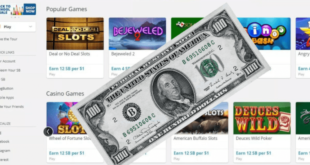how to open a PayPal account. PayPal is an online money exchange corporation that assists in the safe and secure conduct of monetary transactions. The majority of eBay users, as well as many online businesses such as magazine sales and website subscriptions, choose PayPal.
PayPal brings multiple online transactions to one website to help you track your spending online
And with the growth of e-commerce, the name PayPal is on everyone’s lips. And in Belgium, many people already have a PayPal account. For others, online shopping still takes a while. In fact, you must first look for your credit card, enter the bank details on the site, check it via a card reader, etc. But thanks to a PayPal account, all this becomes easier and faster. Here’s why it would be helpful to open one.
Steps to open a PayPal account
Step 1
When you go to the PayPal website and log in. You’ll note that the website begins with “https” rather than the more customary “HTTP” in the address bar. This is because PayPal takes you to a secure site, which encrypts the data exchanged between your computer and their server.
Step 2
Click the button that says “Sign Up Now” in the middle of the page. This button will start the registration process.
Step 3
Select the appropriate options in the drop-down menus and then choose your account type by pressing the button labeled “Start Now”. Most users want a personal account. It is free and has all the basic PayPal features. The other two accounts are for online sellers and small businesses and have fees associated with them.
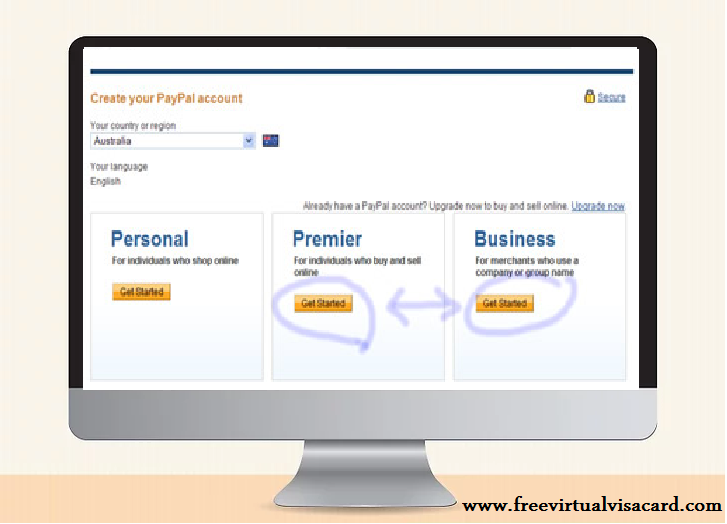
Step 4
Fill in the fields on the next page and click Continue when done. Remember that you are on a secure site so your information is safe.
Step 5
Confirm your email address using the instructions on the page. You will need to go to the email account you specified on the registration page and click a link in the email that PayPal sent you. It’s a good idea to confirm your email when you receive this message, so you won’t forget to do this important step later.
Step 6
Verify your bank account by selecting Continue on the next page. This will take you to frequently asked questions that explain the benefits of verification. When you read the information, you can click Get Verified at the bottom of the page. This will take you to a page where you can add a bank account by forcing your bank name, routing numbers, and account.

Watch your bank account over the next few days. PayPal will make a series of small deposits into your account. After you see the deposit, log back into PayPal and click “Confirm Bank Account” on the main account page. Enter the specified amounts for deposits.
Why do we use PayPal?
A faster payment method than sending checks or money orders.
PayPal Offers You Comprehensive Coverage Against Fraudulent Use of
Your Account PayPal never transfers your financial information to a third party.
Opening a PayPal account is completely free, as well as sending payments and using e-commerce and eBay solutions.
PayPal is accepted on eBay and many commercial sites.
You can make payments in 202 countries in 25 currencies.
Is it more secure than other online payment solution?
The answer will be yes. PayPal has been in the market for a very long time and this solution has already proven itself.
In addition to insurance during financial transactions as such, PayPal helps its customers in the event of litigation. concrete example? I have paid but do not receive any items. In some cases, PayPal may pay you directly.
Now there are other powerful online payment systems like 3-D Secure protocol. Once you see a Verfied by Visa or MasterCard Secure Code – be sure to check that these are authentic logos – 3-D Secure protocol is triggered and you are guaranteed to pay without any hiccups.
In short, if you want to shop online with complete peace of mind, I recommend you create a PayPal account and use it whenever possible.
 freevirtualvisacard Get free virtual & fake visa card
freevirtualvisacard Get free virtual & fake visa card