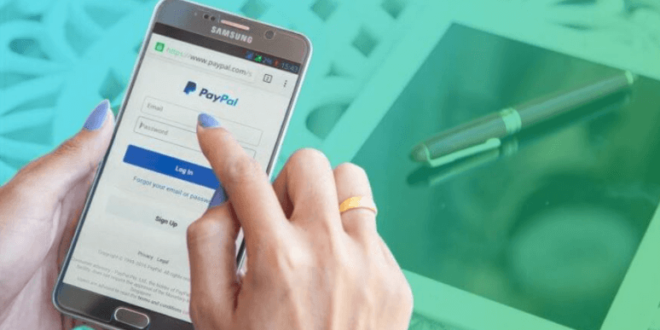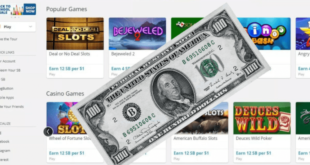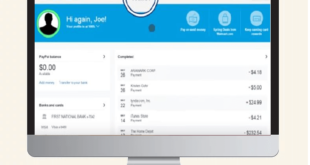This item will cover how to get a free PayPal prepaid card via the official PayPal website, how to use it, and what a PayPal card is in the first place.
Free PayPal Card
It is possible to use a PayPal account to make purchases from the Internet at the top global sites, as PayPal is the number one firm for financial transactions on the Internet. But how well do you know the PayPal card? PayPal also offers prepaid MasterCard cards and debit cards, which you may not be aware of.
These cards can be used like any other MasterCard card, but the most important stage of all this remains how to get this Paypal card, and is there a free way to get the card, let’s see with somehow you can get a prepaid Paypal card paying off.
Paypal prepaid card

There are some prerequisites for getting PayPal cards, and not everyone meets them, but let’s go through the most crucial ones.
The first condition: that you must have a 100% activated PayPal account that does not have any problems, whether a “business” account or a regular account, and you must have received $500 in the past year.
Condition 2: To apply for a PayPal business debit account, you must provide your Social Security number and date of birth, and you must have a physical street address. You can confirm your address in one of the following ways:
- By linking a credit card to your PayPal account that receives a monthly statement at the address.
- Apply for a PayPal card confirming your address.
- By completing the PayPal address verification process.
How do I get a PayPal card?
- Log in to your PayPal account.
- Go to the debit card display page .
- Enter your full name, date of birth, Social Security number, mailing address, and phone number.
- Review the information, then click Agree and Continue to complete your application.
- If approved, PayPal will notify you immediately, and you will receive your card within 7 to 10 business days. If your application is rejected, you can reapply after 30 days.

How to get free PayPal cards
Some people assume that you can get a PayPal card for free without having a PayPal account. This is incorrect; you must have a PayPal account before ordering the card, and these are the steps to get a PayPal card if you are a new person.
- Open the PayPal website and click “Sign up for free” or “Create an account.”
- Choose to create a personal or business account, then click Next.
- Enter your email address, create a password and click Next.
- Then provide your personal information such as address, name and phone number; Then click OK and Create Account.
- After you meet these requirements you can get a commercial debit debit card from PayPal, you can apply for one card for each account you create.
Buy prepaid PayPal cards
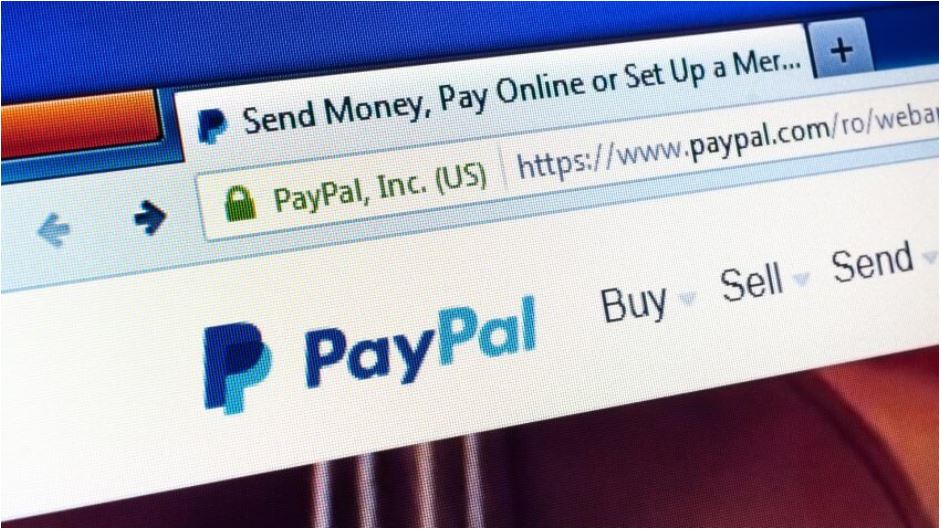
PayPal provides many types of cards, depending on the user’s needs, and among these cards is a prepaid card, you can order the card in the same way we explained above, but with a different link.
You need to go to the official website of PayPal Prepaid Mastercard, and there you have to log in and link your PayPal account in the end, you will order or buy a PayPal prepaid card.
We explained to you before how to activate PayPal with a virtual visa, and you must activate the account before ordering any PayPal card, and now I think we have reached the end of the topic.
 freevirtualvisacard Get free virtual & fake visa card
freevirtualvisacard Get free virtual & fake visa card